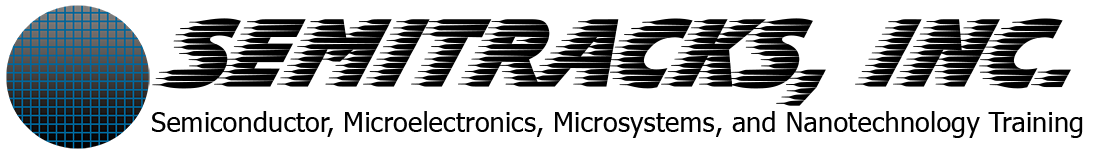Online Training System Frequently Asked Questions
Q: How can I change my password?
A: In the upper right corner of the screen, click your name and then "Preferences" from the drop-down menu. From the "Preferences" page click "Change Password".
Q: If I forget my username or password, how do I reset them?
A: On the login screen, click the "Forgotten your username or password?" link and follow the directions. Your username should be tied to your work email, but if you can"t get the system to find your account, write us at support@semitracks.com.
Q: How can I see a list of my grades?
A: In the upper right corner of the screen, click your name and then "Grades" from the drop-down menu. All courses and their grades will be listed alphabetically. For a specific course, once on the course page click "Grades" under the course heading in the navigation bar on the left side of the page.
Q: How can I tell if a presentation/quiz is completed?
A: Each course item has a checkbox next to it that shows completion. Presentations must usually be 95% viewed to be considered completed. Quizzes usually require a score of 80% to pass. Documents and videos usually do not show completion.
Q: Can quizzes be retaken if I didn't score a passing grade?
A: Our quizzes are designed to better help you comprehend the materials and can be taken as many times as you like. Some tests reward certificates upon completion of an online course; these can also be retaken if needed.
Q: I can't access my certificate. How do I access it?
A: You may not have completed the course yet. You may not have received a passing grade on the final test. Some courses, under "Materials By Topic", don't have a certificate associated with them.
Q: My subscription is about to expire. How do I save off my grades?
A: Unfortunately, there isn't a direct way to save off grades. You can however, copy the grade tables into a spreadsheet program like Microsoft Excel and save them in that manner if you so desire. You may download certificates of completion anywhere you’ve earned them. Your grades will still be available in the future should you renew your subscription.
Q: My subscription has expired. Can I still access my grades and certificates?
A: No, once your subscription expires you will no longer have access to your grades. Please make sure to download certificates when you earn them if you think you'll need them in the future. Again, your grades and certificates will still be available after logging in should you renew your subscription in the future.
Q: How do I view a list of courses?
A: There are two lists that you can view. First, log in to your account. On the left-hand side, click on "My Courses". You should then see a sub-category called "Online Courses" and another one titled "Materials By Topic". You can then click on those links to view a list in the main window.
Q: I don't understand the User Interface. How do I learn more about it?
A: After you log in, under the heading "New to Semitracks Online Training?", click on the button that starts "Click Here to view our getting started course...", which will take you to a video with details on how to navigate the system.
Q: I can't access the system. What do I do?
A: There are many reasons why this might happen. Any point along the internet connection path could be experiencing a problem, from your system all the way to our servers. Here are some steps to take before contacting us.
- Check to make sure your internet has a strong connection. Consider waiting a few minutes and trying again.
- Is it Friday morning US time? If so, we perform maintenance on our systems during Friday from 6 - 10 AM Pacific Time, so it is possible we are rebooting a server, installing updates, etc.
- Are there any error messages when you try to log in? If so, include them if you contact us.
- If you still cannot get in, send us a message at support@semitracks.com and we’ll be happy to help.
Q: I heard there was an updated version of the course, but I am seeing an older version. What should I do?
A: You may need to clear your cache to allow the new material to become visible on your system. Here’s a webpage from Indiana University that has instructions on how to accomplish that across many different browsers and devices. https://kb.iu.edu/d/ahic.